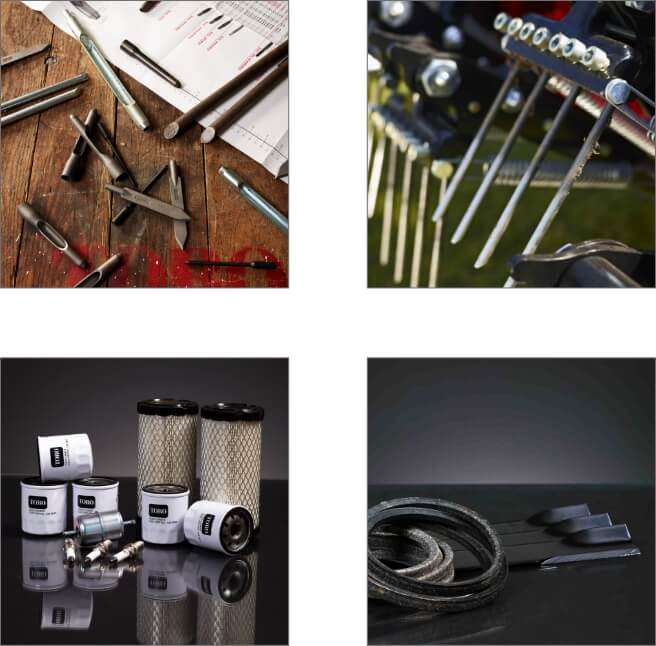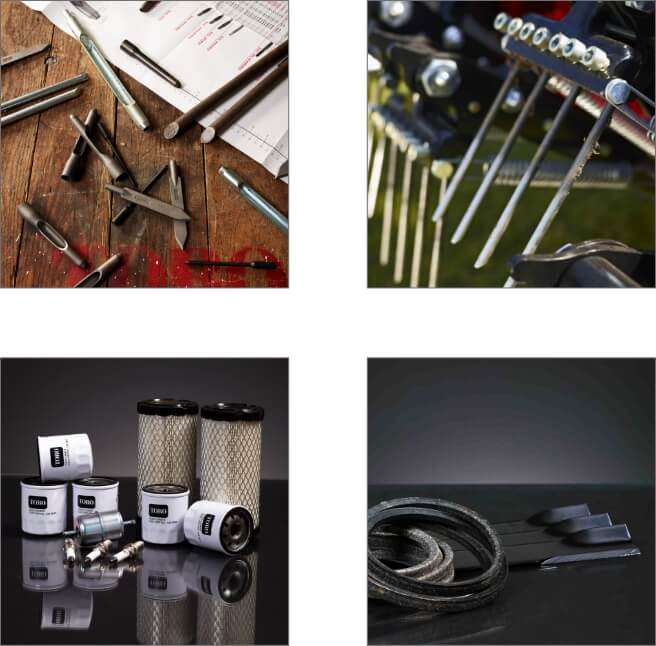We use cookies to make your experience better. To comply with the new e-Privacy directive, we need to ask for your consent to set the cookies. Learn more
COMMERCIAL EQUIPMENT PARTS ORDERING
ELM GROVE, WI
13400 Watertown Plank Road
Elm Grove, WI 53122
Parts Ordering |
(262) 786-3302 | (800) 785-3302 | Fax: 888-887-8124
partsdepartment@reinders.com
Toro Service & Repair |
HOW TO ORDER
- Identify the parts you need. Need help finding the parts numbers?
Use Toro's Parts Search Here. - Print this order form and fax your order directly into the Parts Department
at 888-887-8124 or email to partsdepartment@reinders.com - If you do not know the part numbers, we will be happy to assist you at the
counter in Elm Grove or over the telephone at 800-785-3302 or
262-786-3302.


myTurf Pro is a powerful, easy-to-use software application that tracks and
manages all your assets, regardless of brand. Real-time data helps you
improve staff efficiency, lengthen the life of your equipment and reduce
overall maintenance costs across your entire organization.
We’re here to live up to the Toro Parts Pledge “... When it comes to reliability, Toro delivers replacement parts designed to the exact engineering specifications of our equipment ...”
Use our Toro Master Parts Viewer on Reinders’ Toro Commercial Parts page to easily find the part you’re looking for. You can also use the page’s links to place orders or request owners or parts manuals. Our Toro parts page page also offers a new, streamlined PDF version of Toro Performance Parts, including 400 new parts, updated new features and MVP kits.
The page includes a handy link for Toro myTurf Fleet Management customers who want online help with ordering and equipment fleet maintenance.
And don’t forget about Toro’s hassle-free, warranty replacement for defective parts. Our 90-day protection plan for parts purchased over the counter labor, including pickup and delivery charges when the part was installed by the distributor. Toro also maintains ISO 9000 quality standards certifications for its commercial turf care products and parts.
Want to talk to a parts specialist? Call our parts ordering team directly at (262) 786-3302.